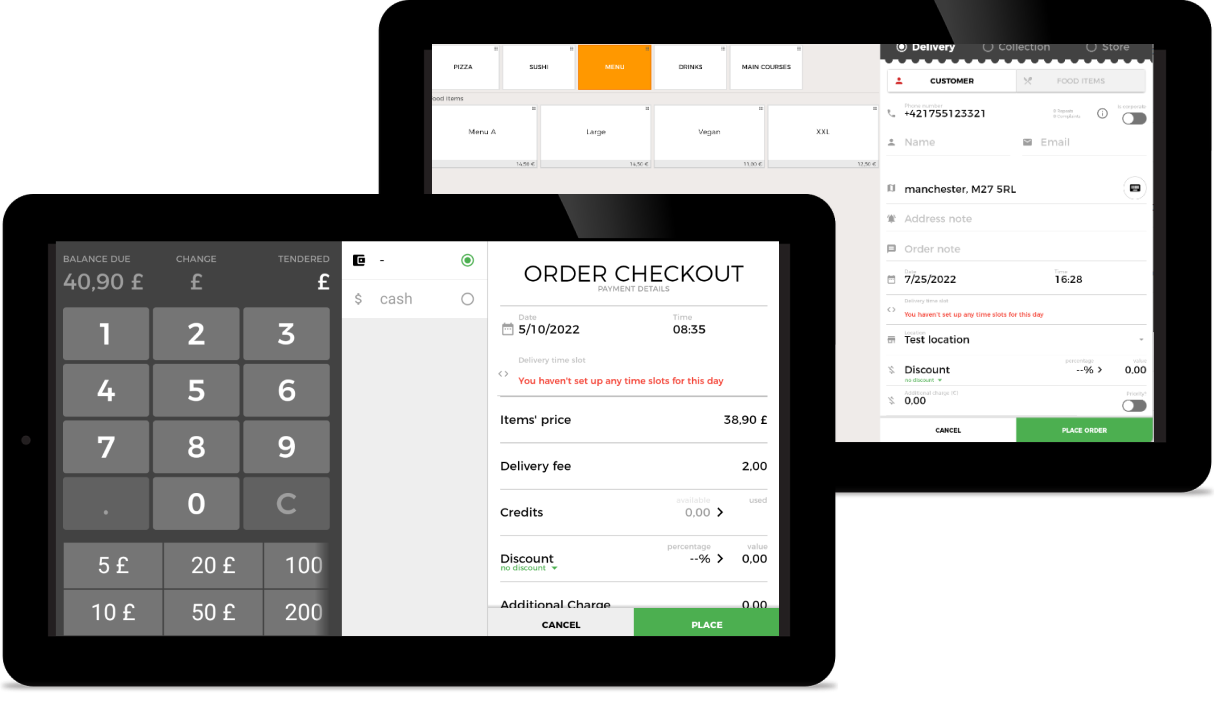POINT OF SALE
An essential part of every restaurant. Receive online orders from various integrations in one place, or create orders manually from clients directly in front of you.
Assign meals to the tables, choose a separate menu for every brand, send orders directly to the kitchen for preparation, view your orders and couriers on the map, or create delivery right from the UI – a complete POS application with everything you would expect from a worlds class platform.
CORE FEATURES
Explore the main features of our Point of Sale application
1.MULTIPLE MENU SUPPORT
Our Point of Sale application can support more than one menu at a time.
Does your store operate several Brands under one roof? Do you need to be able to quickly take orders using menus of different Brands?
The POS interface allows you to select between different Brands with their pre-defined menus attached. Just click the Brand, and there you have it – your Brand’s menu ready to take orders from…
2.DELIVERY ASSIGNMENT
Allow your front of house staff to create deliveries directly from their POS tablet terminals:
- Create deliveries with one or multiple orders
- Assign deliveries to available drivers
- Choose the order the deliveries should be completed
- Track your couriers on the interactive map
- Amend, reassign or delete delivery if required
3.DAILY REPORTS
One of the most important daily routines of any successful business is completing advanced reporting. In our POS, you can submit daily reconciliation to ensure your accounts remain accurate at all times.
Submit your daily reconciliation at the end of the shift to ensure accurate reporting
- PIN protected
- Prompt to complete unfinished orders
- Compare expected vs. real values
- Identify discrepancies quickly
PRODUCT OVERVIEW
Learn more about the application and its features
preview map
Enabled or disabled based on preferences, this section gives a clear overview of locations, active orders, driver positions, delivery zones, and much more.
- Manage location visibility with user access levels
- Change to satellite or terrain view to suit your needs
- Enable traffic information to monitor for any accidents, road closures, or traffic jams
- Create deliveries and dispatch them from this screen too
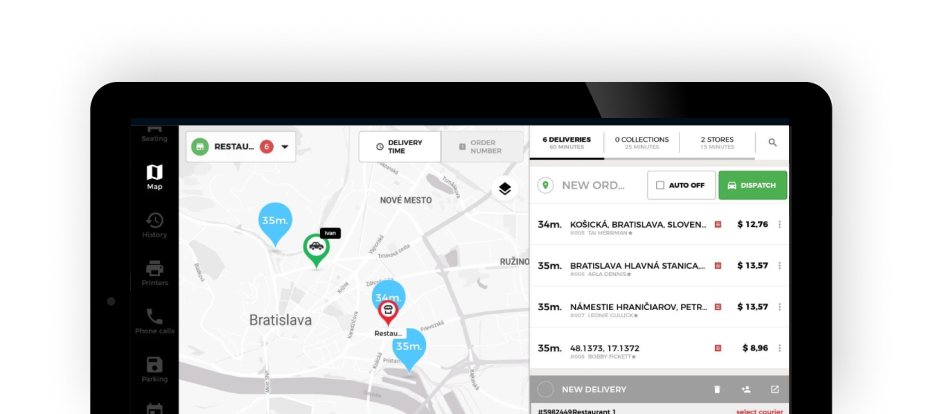
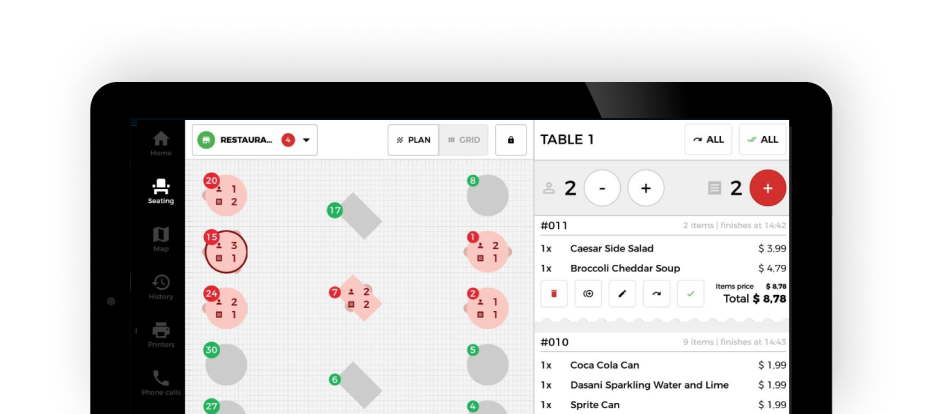
seating and table management
Benefit from the clear visual representation of where your tables are located on the restaurant floor
- Add and delete tables in the DMS to see them in the POS
- View either as a grid or mirror exactly your seating plan
- Amend the shape and location of your tables, or add the number of covers for each
- Take orders directly from this screen, assigning even multiple orders to one table
multiple printer support
Do you prefer to have different printers connected to your POS? This can be configured easily by yourself
- A variety of printer brands supported
- Choose whether you’d like receipts printed only for certain brands, certain locations, or certain order types
- Completely personalize you receipt design & information to be displayed
- Connect via Wi-Fi or USB
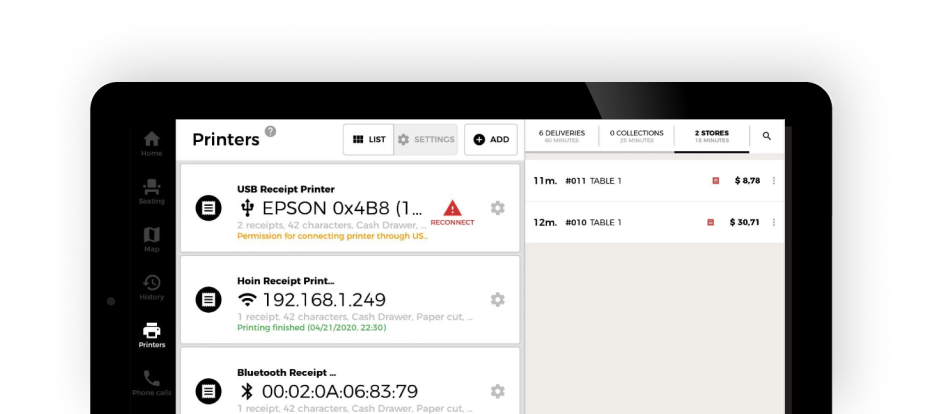
MORE ORDERLORD
Explore the full range of our applications